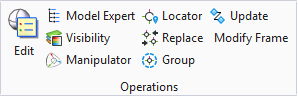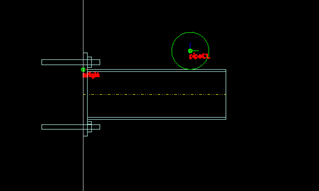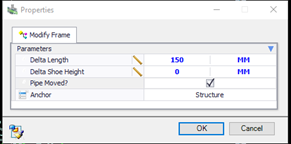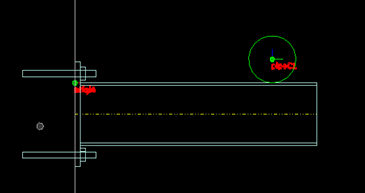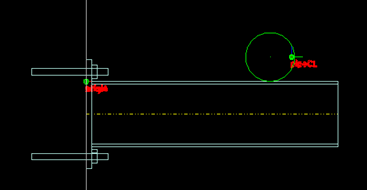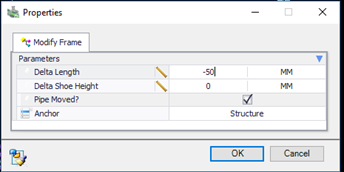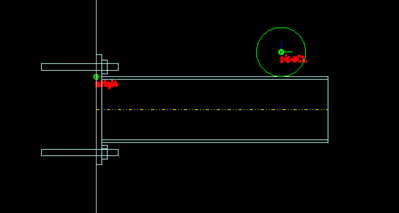Modify Frame
A new functionality has been added allowing you to modify Support frames (Cantilevers, L-Frames, T-Frames and U-Frames) and Shoes to accommodate for relocation or structural components or pipe components.
Use the parameters to modify the length of the frame to adjust for the relocation of the pipe or structure the support is anchored to and/or supporting.
Be sure to select the anchor point to be used when modifying the frame.
Cantilever - Pipe moved away from the structure
To increase the length of the cantilever, first select
and then select the frame when prompted. In the
Modify Frame Dialog, enter the following values:
This will increase the length of the cantilever by 150mm away from the structure, and move the pipe connect point 150mm away from the structure.